





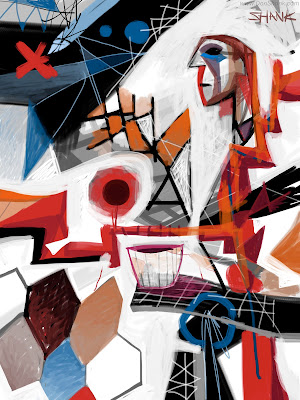



iPad paintings
2010
Finger on Glass
When I have some spare time (hahahahah) I like to paint on my iPad. Most of the people I know that use an iPad use a stylus because they want to draw/sketch more than paint. Yes, drawing with your finger isn't so great but I have no problem Painting with my finger. In fact, I like it quite a bit.
Above are a handful of paintings I did on my iPad with the Brushes app for iPad. I love this app. Yes, I've tried Sketchbook Pro, I like it fine, it's a great app, but I'm drawn more to the simple directness of Brushes. It's a pleasure to use. (Though there are a few things I wish it had (Saturation Slider please!))
Also, one of the coolest things is you can play back your painting right there on the iPad and watch as it re-creates itself. Even better you can email yourself the "actions" file for the painting to your computer and using the free Brushes Viewer application it can re-render the image up to 6x high and wide (that's 4608pixels by 6144 pixels!) The images here on my blog were shrunk down from that size to 2000 x 1500. It will export Quicktime movies too, I'll post some movies in the future.
Most of the work I do on my iPad is abstract but I have toyed a little with some indoor plein comput-air painting hehe. I would love to make a giant burka style outdoor iPad plein air painting jumpsuit hahaha.







16 comments:
Amazing, all of them!
i want an iPad! :-D
Terrific! Have you tried ArtRage on ipad? I haven't yet, but I've seen some awesome stuff done with it. Do you have a stylus?
Thanks Bill, yeah, I do have ArtRage and I haven't tried it since the most recent update but I found it a little laggy and so even though it had some really cool stuff in it laggy-ness is a deal breaker. I'll probably check it out again shortly. Also, in Brushes you have to blend by using transparent strokes, which isn't my favorite but at least in Brushes you get expected results in the transparency. In Sketchbook Pro and ArtRage I wasn't getting the transparent results I expected. For example in Sketchbook Pro if I turned something down to below a few percent I would get a weird "dodge" effect.
That being said, software on the iOS is SO CHEAP (despite the complaints from every 11 year old reviewer that thinks anything over .99 is a rip off), that it's worth it for artists to download multiple apps and play with all of them. They all have strengths and weaknesses.
I do not have a stylus, though I did recently try a stylus from Griffin Tech and I liked it. (can't wait for apple to put some pressure sensitivity in the system though!) I hope to get one in my Christmas stocking haha. If not then I'll grab one after. I think I would like one for drawing, not so much painting, but we'll see. Besides, I like to draw too.
Those are Amazing!
I was dismayed to not find your book available at the Oakland Museum Gift Shop following the Pixar Exhibit. They had so many other artists books
wow! really impressive Don! beautiful color!
Hey, thanks Andy!
So Cool... I had no idea you could create such incredible works of art with a finger and an ipad/iphone. I can't wait to see some of the videos. Have you or do you think you will be using this modern day medium to sketch or develop ideas for some of your paintings in the future?
These are the most energetic paintings I've seen so far on an I-Pad. Your colour sense is so appealing and exciting, but what's really interesting is that you haven't "killed" the image by over rendering. The brush marks really let the images breathe.
I don't really understand why people would go on a sketch crawl with an I-Pad when a traditional pad would do, it makes much more sense to use it for imaginative abstract paintings and colour theory (in my opinion)
Anyway-inspiring stuff!
Great stuff Don-particularly the fish!
Which finger do you use?
Thanks Matt.
Index!
But sometimes I play around with using the thumb.
nice but I think I'd miss the original --
Incredible! But let's not say "what can a iPad do!"; let's say "how much talent Don Shank has". I'm sure Don that you could paint so well on anything.
Amazing! Would you be at all open to publishing the brushes viewer files? I would be really interested in watching the playback of the drawing process.
Awesome! Nice to see Kurt in there, too.
That's wonderful ...I wish i could do same paintings.
Always inspiring. Thanks for posting.
Post a Comment